Illustrator Homework
In my opinion I think the easiest tool in this video that will be simple for me to use is probably the
star tool, where you can make a star (triangle) and add as many more points as you want. There are
several ways I can use this tool. 1. I can make a triangle as a sign, or Doritos. 2. I can make a star in
the night sky, and so on. What I found interesting in this video is that you are able to manipulate
curves and straight lines to make your own custom shapes, as well changing the color very easily.
The tool that would be hardest for me to use is most likely the stroke tool. Because there are
multiple steps you must take in order to make the actual stroke. However, I will definitely be able to
use this is many different ways. I can use this to outline shapes in order to make them "pop" more.
When you outline a shape you are creating a border around it. I actually found this video pretty
insightful due to the very well-explained information. The creator also provides an abundant
amount of information in general.
The easiest tool in this video for me to use is the zoom tool. Being able to easily zoom in and out of a
landscape can be very helpful. This will allow me to see everything clearly and proportionally,
therefore I can work at a minuscule/detailed level or a bigger, more zoomed out level. What I found
interesting in this video is the fact that she went into great depth in each tool. It was very clear.
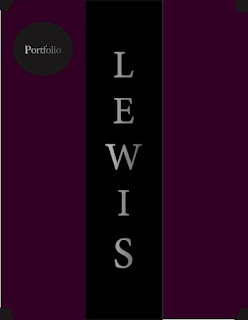


very good!
ReplyDelete