Indesign for Beginners
In this video, I think the tool that would be easiest to use for me is the "Text frame tool" which allows you to make text boxes to type in or past text in. I can paste other text into this text box by going to the top where the "Type" menu. Then going down to where it says "Fill with placeholder text." Once doing this, the computer will then paste the text that you wanted. This can be useful for many things such as text, pictures, illustrations, and more. This video was informal.
In this video, a tool that I did not understand before watching the video was the "Pen tool." However after watching this great video, I was able to easily fully understand how to use it properly. With this tool, I am able to manipulate shapes based on curves and points, as well as being able to type on these paths however I desire. I liked this video because it was straight to the point.
In this video, one thing I learned was how to add drop shadow and object effects. In order to add an object effect to a shape/object, you would go to the top and click on where it says "Object." You would then go down where it says "Effects" and choose any one that you would like. With this, you can make your project pop more to the audience because it looks different. I enjoyed watching this video because it contained tons of valuable information on how to use the app: InDesign.
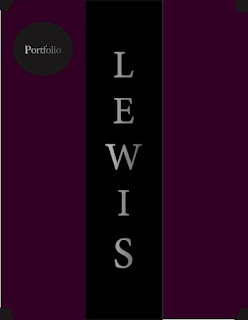


Comments
Post a Comment