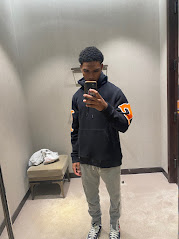Autoscopy Project

My name is Kenneth Lewis and this is my Autoscopy project. As you can see to the left is my edited picture. I placed myself in the middle of the dark woods. To my left you can see a dog barking, to my right is Mona Lisa herself, as well as peanut butter jars on the bottom to dedicate my love for PB&J sandwiches. I wanted to make Mona Lisa look almost like a ghost, so I lowered the opacity of the embedded image of her to achieve this. However if you look even closer, I put a picture of Marilyn Monroe and Betty Boop in the reflection of my shades. For the color of the picture, I wanted to give it a spooky feeling for the audience; that is why it is made with dark and eerie colors. I was able to do this by putting a Hue/Saturation filter on it, then manipulating the color sliders to my liking. My tag brush logo is seen in the middle of my forehead. I enjoyed making this project because I was able to make it however I chose. Nonetheless, it was not too hard to make.