Portfolio
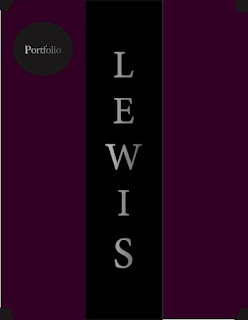
Hello to anyone reading this! My name is Kenneth Lewis and this is my final Digital Media Portfolio Project that I worked so diligently on. Making this was frustrating because I did not know how to start. I also did not know what kind of design I wanted to go after. I finally decided to make the cover of my portfolio like the same cover of one of the books I am currently reading in my free time, called The 48 Laws of Power by Robert Greene. I then put my own little twist in it by making the color of the pages almost like a lilac color. This project took me more than about 1 full day in total in order to complete. All in all, I am content on how it came out!




